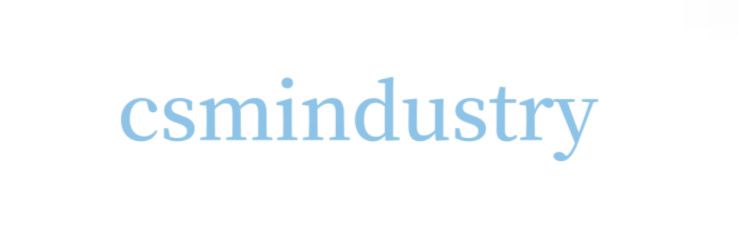Key Questions to Ask When Ordering a4 sublimation paper custom
Sublimation Paper FAQ'S
Below are our most common questions about using sublimation paper. If something has gone wrong with your application see the Help My Sublimation Paper Is Not Working section at the bottom of the page.
Million Ton are exported all over the world and different industries with quality first. Our belief is to provide our customers with more and better high value-added products. Let's create a better future together.
What's the difference between Heat transfer paper, screen printing and sublimation printing?
Heat transfer paper and screenprinting sit on top of your surface, whereas sublimation printing vaporizes the sublimation inks and embeds them onto the polyester surface, so you can't feel the design sitting on top, it's part of the surface. This is why sublimation printing is used commercially because it is very hard wearing.
Does sublimation printing give permanent results?
Yes, it is dishwasher safe, washing machine safe and UV resistant.
Can I use my inkjet or laser printer to print on sublimation paper?
No, sublimation printing only works with special sublimation inks, regular inks won't work on the paper. Some people do convert their new inkjet printers to be a sublimation printer but this can only be done when the printer is brand new and has not printed anything yet. It still requires sublimation inks.
Do you need a heat press to press sublimation paper?
Yes, you need a heat press to be able to reach the high temperatures required for sublimating.
How does sublimation printing work?
We created a more detailed sublimation Instructions page where you can learn more about the process. We also feature articles on our blog about sublimation, check it out.
Can you sublimate onto any surface?
No, sublimation only works on surfaces with 60% or more polyester content or polyester, sublimation coated surfaces. These polyester coated surfaces are often called sublimation blanks and include t-shirts, photo frames, keychains, puzzles, tumblers, ceramic cups and more.
What is the difference between 105GSM, 120GSM and 125 GSM sublimation paper?
GSM stands for Grams per Square Meter and is a term used to describe paper weight or thickness. So the larger the number the thicker the paper. Thicker paperweights like the 125GSM can absorb more sublimation ink, this makes them a more premium paper with a higher transfer rate. The thickness of the paper weight is often a preference thing. Some people prefer the thinner 105 GSM paper weight as it may be easier to manipulate around a curved surface like a sublimation coated mug. Others pressing onto t-shirts may prefer a heavier weight paper so it is less likely to move during pressing. If you are not sure what is right for you, you can always order a sample to test it first.
How big is an A4 sheet of sublimation paper?
It's similar in size to Us letter paper and is 8.3 x 11.7 inches or 210 x 297 mm.
Do you need to mirror your design before sublimation printing?
Yes! This is very important. If you do not mirror your design things like the lettering will be the wrong way around and unreadable.
Can you print white colors using sublimation printing?
No, you can't print white. Any white area in your design will print as transparent so the base color will show in the areas of your design that are white.
How do I tell what side of the sublimation paper to print on?
We have two types of backing. The backing is normally a light pink or cream and it has a rougher texture. The correct side to print on is whiter in color and has a smoother more satin finish.
Do you need to cut out your sublimation design before printing?
No, this is the beauty of sublimation, you do not need to weed or cut around the design unless you desire it. Any area without ink will be transparent on the design once printed.
Do I need to use heat proof tape when pressing sublimation designs?
No, but we recommend it. Heat proof tape helps hold your design in place while pressing, without it, your design may move more during pressing and won't be as perfect as you want.
Can I put a sublimation t-shirt in the washing machine and dryer?
Yes, you can, follow the garment manufacturers recommended washing instructions. Do not use bleach on your sublimation garment. You can tumble dry your sublimation garment on low heat.
Can I put my sublimation mug or tumbler in the dishwasher?
Yes you can, the print will not come off.
How should I store sublimation paper?
Store unused paper in a cool, dry area, out of direct sunlight.
Is sublimation paper recyclable?
If you are looking for more details, kindly visit a4 sublimation paper custom.
Explore more:Packaging & Printing
How Long Do Aluminum Cups Last?
A Complete Guide to Flexible Food Packaging Bags and ...
How to Save Money When Buying flexible retort pouch packaging distributor
The Benefits of Using stand up pouches manufacturer
Essential Features of Custom Printed Food Labels
How Can China Eco-Friendly Pouches Suppliers Solve Your Packaging Challenges?
Yes, blank unprinted or pressed paper is recyclable. Printed paper with ink should be thrown in the trash.The cardboard envelope package is also recyclable. The clear plastic slip protecting the paper can be reused or should be discarded in the trash (not recyclable).
Is sublimation paper vegan?
Yes, it is vegan.
** Help My Sublimation Paper Is Not Working***
My sublimation design didn't press onto the surface.
First check you have used a sublimation printer loaded with sublimation inks to print your design. If you have used a sublimation printer, loaded with sublimation inks then it is likely your surface. You must press onto a surface with a higher than 60% polyester content. For example if you try to press a regular ceramic mug that is not coated with a polyester surface then no design will transfer. Same thing if you try to press onto a 100% cotton t-shirt, the transfer will not work, it must be a polyester surface.
My sublimation print is reversed on the final surface.
This is a common mistake and happens to the best of us. You must always mirror your design before printing.
My final printed sublimation design has white dots or specs.
These are likely caused from dust/ fiber particles on the paper or surface before printing. To avoid this in the future use a lint roller on any fabrics before sublimating and for hard surfaces you can wipe with alcohol to remove any residues or dust.
My design has a ghost type effect after pressing.
If you didn't secure your sublimation print during the pressing stage, it may have shifted slightly during the press and caused the ink to give a ghost effect. To avoid this, tape your design in place with heat proof tape.
The sublimation ink soaked onto the back of my t-shirt.
Always make sure you put a teflon sheet or butcher paper between the front of your t-shirt and the back, then if there is any excess ink, it will not soak through to the back of your shirt.
The sublimation paper is jamming in the printer
Printer jams are frustrating, we know! Have you tried feeding the paper one sheet at a time? Checking the paper type settings are set correctly? Try turning the printer off, wait 10 seconds and turn back on. You can try resetting the printer to factory settings and as a last resort you contact the printer manufacturer. If you feel like the paper itself is causing the jam, please send us a photo of the issue and we'll help you as much as we can.
Check out our Blog for tips and tricks on crafting and see your YouTube channel for helpful videos. If your question is not listed above or you are having trouble applying the paper please us at or call us at PH +1 (415) 915-. If you can take a photo of the problem and include it in your message, it will help us troubleshoot any issues faster.
Happy Creating!
Frequently asked questions
What is a sublimation printer?
sublimation printer is commonly a 'standard' inkjet printer that has been modified or converted to be used as a sublimation printer.A desktop sized sublimation printer (commonly A4-A3) is often a standard Epson or Ricoh inkjet printer that has been fitted with either refillable ink cartridges, or continuous ink system (CISS) to allow it to be used with dye sublimation inks.
Ecotank printers from Epson are very popular for sublimation printing as they are extremely easy to convert and use with sublimation inks. Ecotank printers have integrated ink tanks on the printer, these are simply filled with sublimation ink in order to 'convert' the printer from standard to sublimation printing.
Ink Experts supply Epson Ecotank printers as our 'Sublimation Printer Bundles' these are standard Ecotank printers supplied with sublimation inks, paper and ICC profile.
Using 3rd party or alternative inks to those originally supplied by the printer manufacturer can affect warranty. It is at the users own discretion and risk that dye sublimation or alternative inks are used in their printer. Any warranty issues should be discussed with the printer manufacturer prior to purchase.
Sublimation printer bundles supplied by Ink Experts are covered by our own in-house RTB (return to base warranty) for a 12 month period from the purchase date. This replaces the standard Epson warranty and covers our customers for the same time period.
A Sawgrass sublimation printer is currently the only 'OEM' desktop sublimation printer.
Although, a Sawgrass printer is actually based on a Ricoh printer and simply fitted with different badges.
However Sawgrass desktop sublimation printers are very expensive to initially purchase.
Furthermore they're expensive to run due to the cost of the ink.
A converted Epson or Ricoh printer is much more reasonable as an initial investment, and running costs are far cheaper as the dye sublimation ink is purchased in bottles rather than pre-filled ink cartridges.
Are you interested in learning more about a3 sublimation paper manufacturer? Contact us today to secure an expert consultation!
Custom Cardboard Boxes: 7 Creative Uses for Your Business