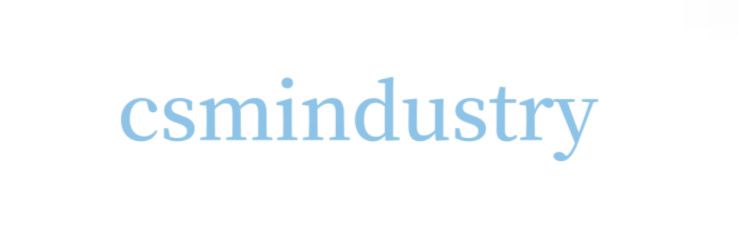Types Of Computer - Digital, Analog, Hybrid
Types Of Computer - Digital, Analog, Hybrid
Types Of Computers
The computer has been classified into three categories these are given below:
1. Digital Computer
2. Analog Computer
3. Hybrid Computer
Fig. Types of Computers
' Digital Computer
The Digital computer work on discontinuous data. they convert the data into digits and all operations are carried out on these digits at extremely fast rates.
Digital Computers are classified as:-
1. Purpose Wise
2. Size and Performance-Wise.
1. Purpose wise
:-:-
Purpose wise digital computers are further classified into two categories special-purpose and general-purpose computers.
' Special purpose.
' General-purpose.
' Special Purpose Computer is designed to perform a specific task. The programs to carry out a task are permanently stored in the machine. For scientific tasks, this type of computer works efficiently but such computersare not versatile.
' General Purpose Computer is the one that can work on different types of programs and thus be used in many applications. The programs are not permanently stored but are input at the time of execution. These computers are very versatile.
2.Size and Performance wise
The Size and Performance-wise digital computers are further classified into five categories Micro, Mini, Mainframe, Embed, and super, etc.
' Micro Computer
' Mini Computer
' Mainframe Computer
' Embedded Computer
' Super Computer
' Micro Computer
A microcomputer is a computer whose CPU is a microprocessor. It is the smallest category of a computer having a microprocessor as its CPU. A microprocessor is a processor whose all main components are on a single integrated circuit chip. Those are normally single processor, single-user systems designed for performing basic operations like educational, small business applications, playing games, etc. IBM PCs, Apple Mac, IBM PS/2 are some popular microcomputers.
Fig. Micro Computer' Mini Computer
Minicomputers are more powerful computers than microcomputers in terms of processing power and capabilities. They are a relatively fast but small and inexpensive computer with somewhat limited input/output capabilities. They are mainly multiuser systems and possess greater storage capacity and larger memories as compared to microcomputers. Examples for minicomputers are PDP-11, VAX , MAGNUM, etc.
Fig. Mini Computer' Mainframe Computer
Mainframe computers are designed to handle huge volumes of data and information. They can support more than a hundred users at the same time and are very large and expensive computers having great processing speeds and very large storage capacity as compared to minicomputers. They even possess and work with more than one processor at the same time. So they are multiuser, multiprocessor systems. Very sophisticated operating systems are needed to control and supervise the operation of these mainframecomputers. Examples of mainframe computers are ICL 39, CDE , VAX , IBM /600, IBM .
Fig. Mainframe Computer' Embedded Computer
Embedded Computer System is a combination of hardware and software, that is used to perform a specific task only. It may or not be programmable, depending on the application. Examples of embedded systems include washing machines, printers, automobiles, cameras, industrial machines, and more.
Fig. Ebbed Computer' Super Computer
Supercomputers are the most powerful computers among digital computers. They consist of several processors running together so that they are capable of handling huge amounts of calculations at higher speeds that are beyond human capabilities. Supercomputers can perform billions of instructions per second. Some of today's supercomputers have computing capability equal to that of 40,000 microcomputers. These are mainly used in applications like weather forecasting, nuclear science research, aerodynamic modeling, seismology, metrology, etc. Examples of supercomputers are CRAY X-MP/14, CDC - 205, ETA GF-10, FUJITSU VP-400, NEC SX-2, PARAM, ANURAG. PARAM and ANURAG are supercomputers produced by India.
Fig. Super Computer' Analog Computers
In anAnalog computer, continuous quantities are used. Computations are carried out with physical quantities such as voltage, length, current, temperature, etc. Readings on a dial or graphs are obtained as the output, ex. Voltage, temperature; pressure can be measured in this way.
Fig. Analog ComputerHybrid computers utilize the best qualities of both the Digital and Analog computer. In these computers, some calculations take place in an analog manner, and the rest of them digitally take place.
Fig. Hybrid ComputerYou might like this :-
' Generation of computer
'What is software?
'Architecture of Computer
'Operating System
Try This Brand New Analog Computer
Once upon a time, if you cracked open the pages of IEEE Spectrum you could spot full-page advertisements for analog computers, boasting of their ease of use and even'in the case of one model built into a cart with wheels'their portability. Engineers connected potentiometers and op-amps to set up representations of knotty differential equations and read the solutions as varying output voltages. But then digital computers conquered all, making analog computing as obsolete as radio coherers, mechanical televisions, and punched cards. Almost.
Like other written-off technologies that have seen comebacks such as vinyl records, Nixie tubes, and airships, analog computers have their adherents striving for a revival. In , Yannis Tsividis wrote a feature article for Spectrum describing his research at Columbia University into the possibilities of digital-analog hybrid computer chips. The digital element offers ease of use, while the analog element provides energy-efficient solutions to many real-world types of problems.
When the article was published, I thought it made some compelling points, but as a casual experimenter I didn't really have a good on-ramp to analog computing. That changed last year when I saw that startup Anabrid was offering a brand-new analog machine, the US $513 THAT.
Anabrid's main gig is developing hybrid analog-digital chips of the sort pioneered by Tsividis.
Explore more:Electronic Components & Supplies
Schottky Diodes: Principle, Functions, and Applications
Is Your Small Signal Diode Causing Unwanted Noise in Circuits?
Custom Low Voltage MOSFET Manufacturer: Quality Solutions & Innovation
Key Factors for Choosing Super Fast Recovery Diodes
10 Top Diode Manufacturers Leading the Industry in 2023
Choosing the Right Diode Manufacturer for Your Needs
If you want to learn more, please visit our website interwiser.
It's THAT is intended to raise awareness of the possibilities of modern analog computing. THAT is an acronym for The Analog Thing, and it's a small open-source machine composed largely of discrete op-amp integrated circuits.
The THAT is smaller than the industrial-grade machines of yore, with just eight potentiometers for setting parameters and five integrators, along with a collection of supporting summers, inverters, comparators and so on. But the THAT is not just a cut-down toy. Multiple THATs can be chained together if more processing power is required, and a hybrid connection port is provided to make it easier to interface a THAT with a digital computer.
The THAT analog computer [left] has sockets for connecting various components, such as integrators, that correspond to mathematical operations. I displayed its outputs using an LCD screen [top right], protoboard interface [middle right] and Arduino Uno [bottom right].James Provost
Like the analog computers that once graced the advertisements in Spectrum, the THAT is programmed by wiring up elements that perform mathematical functions with short patch cables. You need to provide your own way to display the THAT's output voltages'for me it felt only appropriate to hook up an old analog oscilloscope that I'd cadged from my older brother some time ago on general principles.
It was time to try some computing. As it's been a minute since I last took down Erwin Kreyszig's Advanced Engineering Mathematics to ponder differential equations, I was glad to see that the THAT's accompanying manual is chock-full of examples and patch diagrams. Soon I was watching Euler spirals and simulations of neural spiking bloom into phosphorescent life, observing their evolution as I twisted potentiometers to adjust parameters.
It felt only appropriate to hook up an old analog oscilloscope I'd cadged from my older brother.
But I wanted to test out the hybrid approach. The natural choice was to build on Anabrid's demo patch for a lunar-lander game: starting above the surface with a limited amount of fuel, a spacecraft is in grip of the moon's gravity. The player must control the spacecraft's engine throttle by turning a potentiometer so that the spacecraft lands before the fuel runs out.
With an oscilloscope, the game lacks a certain visual élan, with the fuel and altitude readings displayed as two horizontal lines. And a critical element of any lunar-lander game is also missing'determining whether or not the spacecraft's speed at the moment of landing results in a graceful touchdown or a fresh crater. But these deficiencies could be addressed digitally.
On the left are the differential equations that model the flight of the lunar lander in their textbook form. On the right is how they are encoded into the elements provided by the THAT, such as integrators and comparators. The numbers inside circles refer to the potentiometers used to set the values of parameters.James Provost
For my digital computer and graphics display, I dug out an Arduino Uno and a small LCD touchscreen shield. The LCD display uses nearly all the pins on a regular Arduino Uno, but two analog inputs remained available to read the voltages representing altitude and fuel.
This did entail sacrificing some precision. Internally, the THAT represents quantities using a range between -10 and +10 volts. That full range would curdle the analog-to-digital convertors built into most microcontroller boards, so the THAT compresses and shifts that range for the hybrid port. There, voltages vary between 0 V and 3.3 V. The Arduino Uno operates at 5 V, and reads with 10-bit precision, so the altitude and fuel level end up approximated as numbers between 0 and 675. But that's tolerable, given that my LCD has only 320 vertical pixels at most to display the spacecraft's location above the surface.
I made up an Arduino protoboard with connectors for the LCD shield and a ribbon cable running to the THAT's hybrid port. It is possible to exert some active control of the THAT via the hybrid port, for example, commanding it to reset to its initial conditions and solving an equation. However, with only two analog inputs available after accommodating the LCD shield, I was using the Arduino as a purely passive display.
I wrote a program to display the lunar surface and the player's spacecraft in classic vector-like style. Fuel is displayed as a dwindling horizontal bar. Speed is computed and displayed by sampling the spacecraft's altitude about 10 times per second and dividing the change in altitude by the time interval between measurements. When the altitude reaches zero, the speed is checked and the player is told if they landed safely, damaged their spacecraft, or were destroyed on impact. The program then waits until the THAT is reset for another attempt.
Somewhat to my surprise, my hybrid contraption worked smoothly. Spacecraft rose and fell on the display in accordance with the laws of physics encoded in the THAT's nest of wiring, and lived or died depending on my skill with the throttle. As an intro to a form of computing now alien to nearly all engineers, the THAT is about as well designed an on-ramp as you could wish for. Now it's time to take down Kreyszig and start exploring my own physics models!
This article appears in the January print issue as 'A Brand New Analog Computer.'
If you are looking for more details, kindly visit Digital Analog Hybrid System Solutions.
Top 5 China Schottky Diode Power Efficiency Manufacturers Revealed